
More and more people are using MacBooks in the office.
While the reasons for this vary, one key reason Macs have become so popular are their usability and efficiency.
79% of Mac users say they aren’t as efficient with any other computer, and 74% report that they experience fewer issues with their Macs than with other computer brands.
However, as efficient as MacBooks are, it can be difficult finding quality office printers that are compatible with Mac OS.
Our print experts at STPT know that deciding on a printer can be difficult, especially when you’re trying to find printers compatible with Mac computers, so we’ve compiled this list of options to help you learn about the best printers for Mac computers.
In this article, we will go over the 5 office printer models that work best for MacBook printing. We will cover specifications, pros, cons, and costs for each model so you can decide which printer works best for your office needs.
5 Best Office Printers for Macs
1. HP Color LasterJet Pro Multifunction M479fdw Wireless Laster Printer
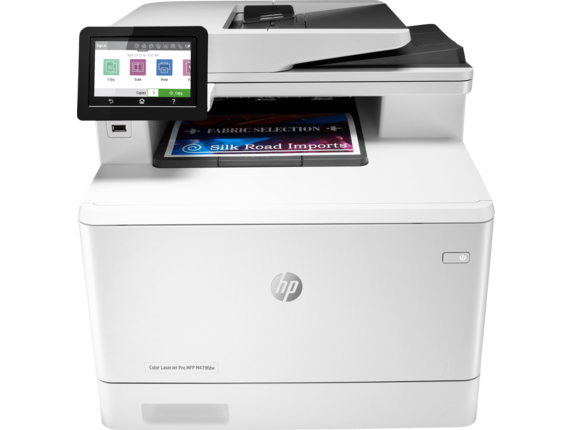
Basic Specifications:
• Print Speed: Up to 28 pages per minute (ppm)
• Recommended Monthly Print Volume: Up to 4000 pages
• Monthly Duty Cycle: 50,000 pages
• Base Model Dimensions: 15.7 x 16.4 x 18.6 in
• Base Model Weight: 51 lbs
• Cost: Around $819
The HP Color LaserJet Pro Multifunction M479fdw is a good option for small and medium-sized workgroups or offices because it produces high-quality prints while taking up minimal office space.
This multifunction printer allows you to print, scan, copy, and fax, but it is a bit slower than some of other machines of a similar size. The costs to run the printer and supply replacement costs also tend to run high for this model.
Defining Feature: You can use the HP Smart App to manage and print documents using your iPhone or MacBook. Besides being designed for efficiency, this printer also offers Wi-Fi Direct and Bluetooth so users can use their Apple devices to print without a local network connection using convenient resources like Apple AirPrint.
Photos courtesy of HP
2. Brother DCP-L3550CDW Multifunction Color Laster Printer
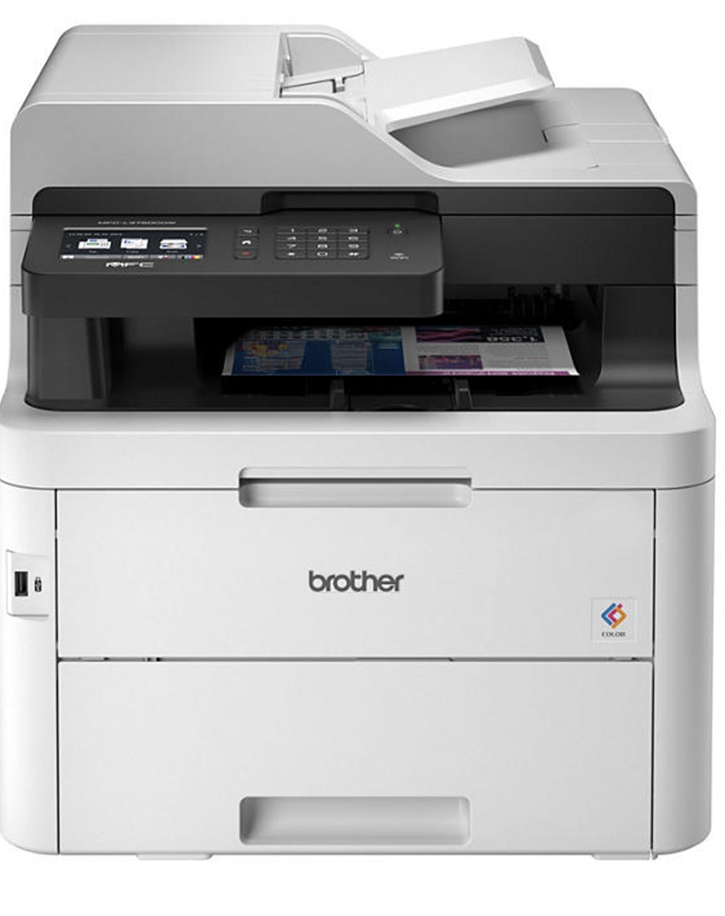
Basic Specifications:
• Print Speed: Up to 18 pages per minute (ppm)
• Recommended Monthly Print Volume: Up to 1,500 pages
• Base Model Dimensions: 410 x 475 x 414mm
• Base Model Weight: 50 lbs
• Cost: $200
The Brother DCP-L3550CDW is a good option for small workgroups, offices, or home offices because it is small and easy to move. At only $200, the price of this model is also on the lower end, making it a good choice for a team of MacBook users on a budget.
This is a color multifunction printer, so you can print, scan, copy, and fax from one machine, but it lacks duplex printing capabilities, which may not make it a suitable option for offices interested in being environmentally sustainable.
This printer is designed to use separate toner, drum, belt and waste toner consumables, so managing replacement timelines can be difficult.
Defining Feature: Its lower price point makes this MFP a good buy for someone on a budget who doesn’t want to spend a large amount of money upfront. This model also supports most Mac OS versions.
Photo courtesy of Brother
3. Xerox VersaLink C405 Multifunction Printer

Basic Specifications:
• Print Speed: Up to 36 pages per minute (ppm)
• Recommended Monthly Print Volume: 8,500 pages
• Monthly Duty Cycle: 80,000 pages
• Base Model Dimensions: 17 x 21.3 x 23.6
• Base Model Weight: 72 lbs
• Cost: $1,099
This is the most expensive printer on the list, but it can also print at a higher volume than the other printers, making it an ideal printer for a small workgroup or office setting.
This multifunction model can print, scan, copy, and fax, but it cannot print any document larger than 8 ½ x 14 in, which is standard legal-sized paper. If your office requires a printer that can print larger documents, then this may not be the printer model for you. (An alternative option would be something like the AltaLink C8100 if you need to make bigger prints.)
Defining Feature: The VersaLink C405 uses Xerox ConnectKey technology, which is a platform that includes a touchscreen and productivity apps for users.
While this printer’s upfront costs are steeper than that of other models, like the HP Color LasterJet Pro M479fdw of Canon MAXIFY MegaTank, its cost per page when in use is lower. The VersaLink C405 also qualifies for office service agreements that offer on-site service and auto toner shipments for users.
Photo courtesy of Xerox.
4. Xerox C310 Color Printer

Basic Specifications:
• Print Speed: Up to 35 pages per minute (ppm)
• Recommended Monthly Print Volume: 6,000 pages
• Monthly Duty Cycle: 80,000 pages
• Base Model Dimensions: 12.1 x 17.4 x 16.6
• Base Model Weight: 46 lbs
• Cost: $450
This printer is a smaller, cheaper alternative to the Xerox VersaLink model. At 46lbs and with a cost of $450, this would be a good option for a small workgroup or office that needs a capable, fast machine—without a high price tag upfront.
This is a single-function machine, which means it would not be suitable for a workgroup that needs to fax, scan, or copy documents.
Defining Feature: The Xerox C310 is built with Wi-Fi connectivity and contains applications that will allow you to print from mobile devices, laptops, and iPads using Apple AirPrint, Mopira Print Service, or Wi-Fi Direct.
When you purchase the Xerox C310, you can sign up for on-site support for set up that includes IT support for setting up MacBook printing. This kind of option is not included when you purchase a smaller printer from a big box store like Wal-Mart or BestBuy.
Photo courtesy of Xerox.
5. Canon - MAXIFY MegaTank GX4020 Wireless All-In-One Small Office Printer

Basic Specifications:
• Print Speed: Up to 18ipm
• Monthly Duty Cycle: 33,000 pages
• Base Model Dimensions: 15.8 x 28.4 x 12.0
• Base Model Weight: 20 lbs
• Cost: $450
This is the smallest printer on the list, so if you are looking for a compact printer with multifunctionality, this would be a good option for you.
The MAXIFY MegaTank comes with a 3-year (80,000 sheet) Warranty, and is certified as one of the most environmentally sustainable models on the market (EPEAT Gold)
Defining Feature: The MAXIFY MegaTank is small and multifunctional, so this model is a great option for a workgroup or small office that uses MacBooks.
The MegaTank also comes with an ink tank that is easy to fill and view. The tank includes more ink in the first tank than is typically included in toner cartridges for laser printers, which means you get more upfront cost savings with this printer than others.
Photo Courtesy of Canon
Choosing the MacBook Printer That is Right for You
Please remember that it is always a good idea to read user reviews before purchasing a printer. Sometimes user reviews can give you a good real-world sense of the printer’s functionality and value.
There are many more printers than these to choose from, but these printers represent a good variety of what is out on the market right now and is suitable for MacBook printing.
With over 30 years in the business, STPT is a print vendor that is always ready to help consumers like you find the products and services they need. Your printer should not be a point of stress in your life.
If you have any questions or concerns about the printer buying process, reach out to one of our trained experts for more information.
